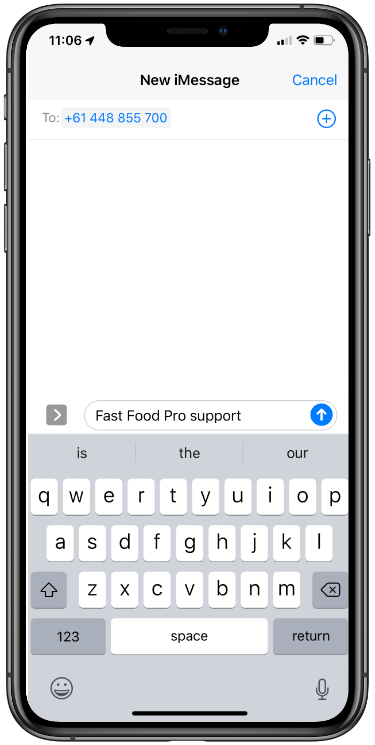Frequently Asked Questions
What is the current version of the app?
The current version of the app is 2.0 for iOS and 1.2 for Android
How accurate is the data in the app?
We carefully research every ingredient in all of the products in our database to ensure accuracy. We are human though, so if you think you have found an error, please contact us so we can look at updating our database if needed.
What countries are covered by the app?
At present, our app lists fast food menu items and ingredients for Australia, New Zealand, USA and UK.
How do you determine the vegan status of a menu item or ingredient?

1. The menu item or ingredient contains no animal ingredients. There is absolutely no exception to this rule. If it has any form of animal derived ingredient in it, the menu item is not vegan.

We will use this status for any or all of the following scenarios:
1. We have not been able to confirm if this item contains any animal derived ingredients or their is important information regarding the vegan status of this product
2. Other instances where we are not comfortable in putting the status as either vegan or not vegan.

1. The menu item or ingredient contains any animal derived ingredients, regardless of the amount.
2. The menu item is or has been tested on animals. Products that have been available for a long time and may have been tested in the distant past but have not been tested in recent times will be assessed on a case by case basis.
3. The menu item is cooked in the same fry vat as non vegan items.
4. Other factors that we have determined warrant a NOT VEGAN status for the product.
Remember, that we always list an explanation along with the vegan status as to why we consider that menu item or ingredient a particular status. Some app users will be happy to go on our recommendation as to whether a menu item is vegan or not and that is great. Other app users may choose to make their own determination based on the information we have provided, and that is fine too. Remember our app is a guide and not the law. Each app user can make their own decisions on how to interpret the information in our app to suite their own ethical beliefs.
What is your stance on palm oil?
As palm oil itself is considered vegan, we do not take into account palm oil when determining the vegan status of a menu item or ingredient. However, we do understand that some people may have issues with palm oil due to environmental and ethical factors. We do support the use of RSPO certified sustainable palm oil and we have done a blog post which details our views on palm oil.
Instructions
Please find a description of each section of the Fussy Fussy Vegan App below. Any features that are only applicable to a particular version (iOS or Android) will be stated for each section. Please read through this page before emailing any support requests to us to see if we have already covered your enquiry below. If your enquiry is not covered by the information on this page, please email us or iMessage us (iOS version only) and we will respond to your request, usually within a few hours.
* Please note that the screenshot examples shown here are from the iOS version. The functions are identical in the Android version of the app unless otherwise stated. Depending upon your Android device, the screenshots shown here may not match identically to the app screens on your device.
Search
The app opens directly to the search page. You need to choose the country to search by tapping on the relevant tab button at the bottom of the screen. Then enter the name of the business and or menu item (or ingredient) in the search bar and press search.
The app will then bring up a list of menu items and ingredients that match your search. Tap on any of the results to see the information regarding that item.

Details
The details page will display relevant information about the menu item to enable you to make an informed decision in regards to purchasing that item.
You can also save the item to your favorites list by tapping the green star at the top right of the screen.
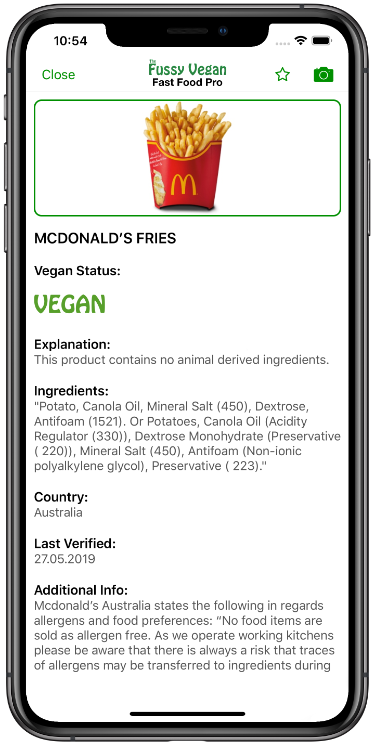
More Options
Tap on the three dots to view more options:
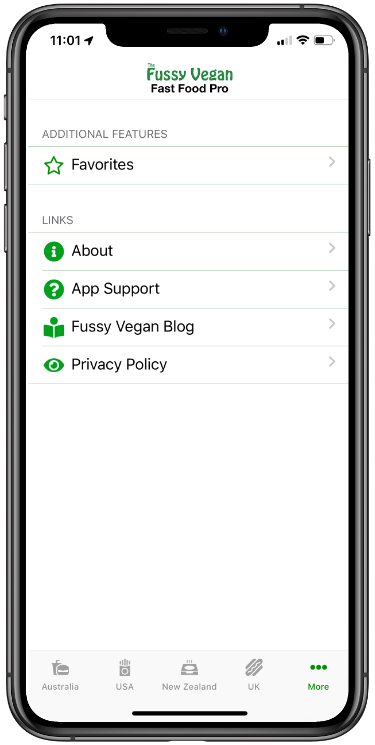
Favorites
You can view all of the products that you have saved to your favorites list here. You can delete any products from your favorites list by tapping the edit button or by left swiping an entry.
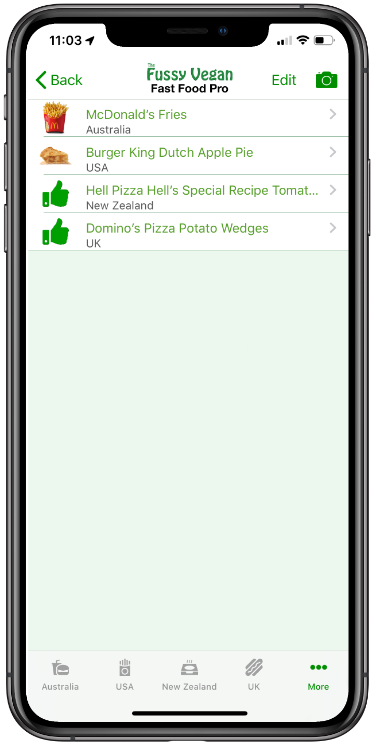
About
The About page shows information about the app, including the version of the app.
App Support
Brings you directly to this app support page.
Blog
Brings you directly to our Blog page.
Privacy Policy
Brings you to our privacy policy on our website.
Additional Features (iOS version only)
You can capture a screenshot directly from within the app by simply tapping on the camera icon. The camera icon can be found in the top right corner, as per the below image. You can also contact us directly for app support via iMessage by tapping on the message icon located in the top right corner.